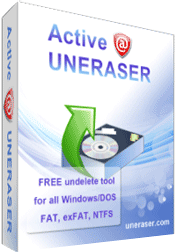
Active@ UNERASER
Active@ UNERASER recovers deleted files and folders on NTFS, FAT, exFAT, Linux Ext2/Ext3/Ext4/BtrFS, Apple HFS+ and Unix UFS file systems. It can even restore files from deleted and reformatted partitions.
Key Features:
★ Recover deleted files located on NTFS, FAT, exFAT, Linux Ext2/Ext3/Ext4/BtrFS, Apple HFS+ and Unix UFS
★ Backup MBR (Master Boot Record), Partition Table and Volume Boot Sectors
★ Virtually restore MBR and Partition Table from backup for files and folders recovery
★ Unerase files from deleted partitions and logical drives
★ Professional version of Active @ UNERASER contains:
★ Includes Active@ Boot Disk Lite - Windows 8.1-based recovery environment (WinPE 5.1) containing set of recovery tools (UNERASER, Partition Manager, Disk Monitor, Network Tools and others)
★ Windows Boot Disk Creator being able to prepare bootable DOS disk as well as Windows 7-based Boot Disk on USB & CD/DVD media to recover unbootable systems
★ Being able to load scan results saved locally by a freeware version, and continue with data recovery
★ Recovers deleted partition/volume "in-place" or copies all volume data at once to a new disk
★ Does not contain limitations on number of files being recovered per one recovery session
★ Ultimate version of Active@ UNERASER contains:
★ Beyond professional version features includes Active@ LiveCD Lite - openSUSE-based graphical recovery environment containing Active@ UNERASER and being able to:
★ Start non-bootable PC for the data access and recovery, boots up any machine from a portable media: CD, DVD, Blu-ray disc or USB flash disk
★ Boot up any machine in legacy BIOS boot mode and in the latest UEFI x86 (32-bit) & x64 (64-bit) secure boot mode, independently on the Operating System being installed on HDD
★ Obtain read-write access to Microsoft NTFS, FAT/exFAT; Linux Ext2/Ext3/Ext4, BtrFS, F2FS, ReiserFS; Apple HFS+; IBM JFS; Unix UFS, XFS, ZFS file systems to copy data to & recover from
★ Repair infected systems, anti-virus scanner included, latest virus database can be downloaded
★ Save customized desktop configuration to USB, then restore it for the next recovery sessions